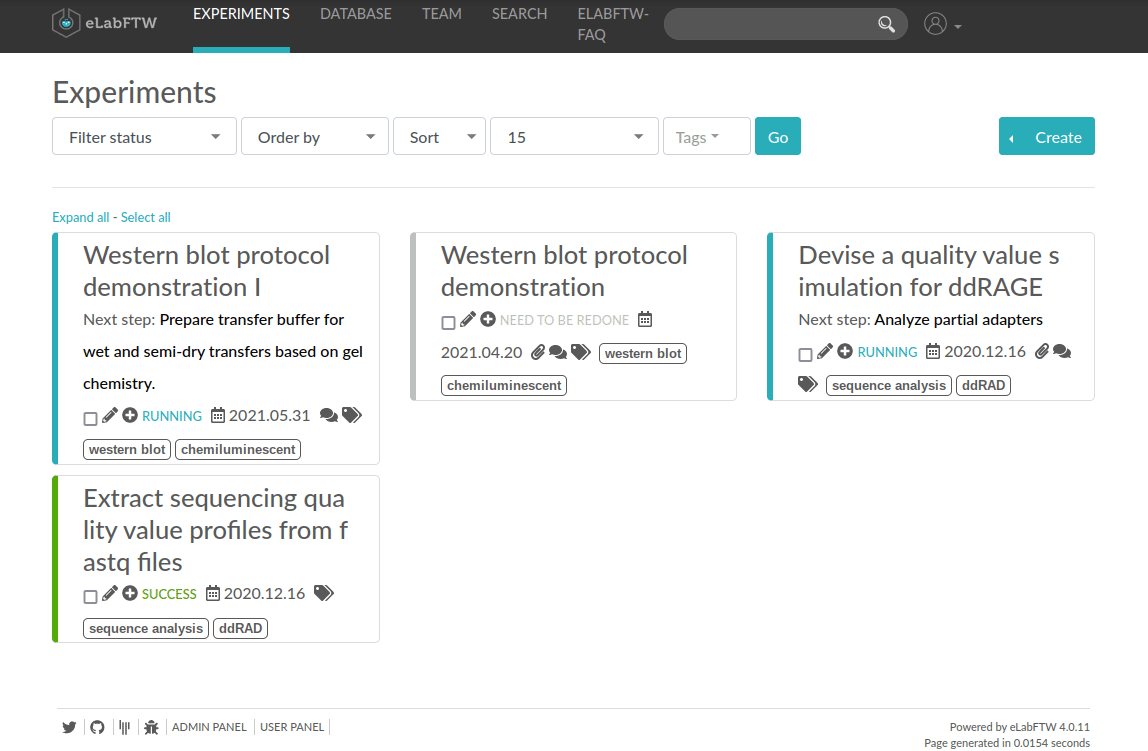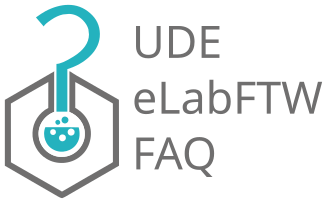Team Admin checklist#
This is a small collection of steps that the admin of a newly created eLabFTW team should consider.
Prevent Deletion of Experiments#
The ability to delete experiments can lead to data loss and the potential undermining of good scientific practice. By default, deleting experiments is enabled. A team admin can change this in the “Admin panel” by setting the selection box “Users can delete experiments:” to “No” on the “Team” page.
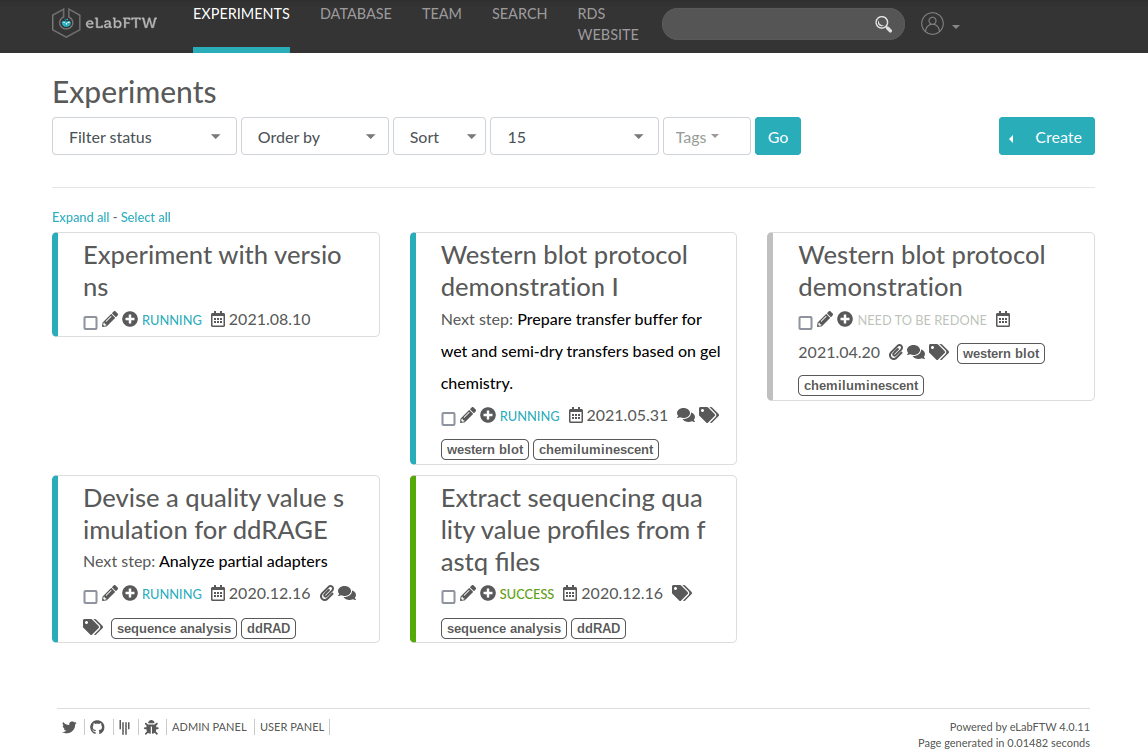
Set a Documentation Link#
By customizing the values
“Name of the link in the top menu:”
“Address where this link should point:”
in the Team tab of the “Admin panel”, you can change the rightmost entry of the top bar of eLabFTW. The name can be changed, e.g. to show the active team at first glance. The link can be changed to point to, e.g. the your group site, to this eLabFTW-FAQ, or some other resource relevant for the team.
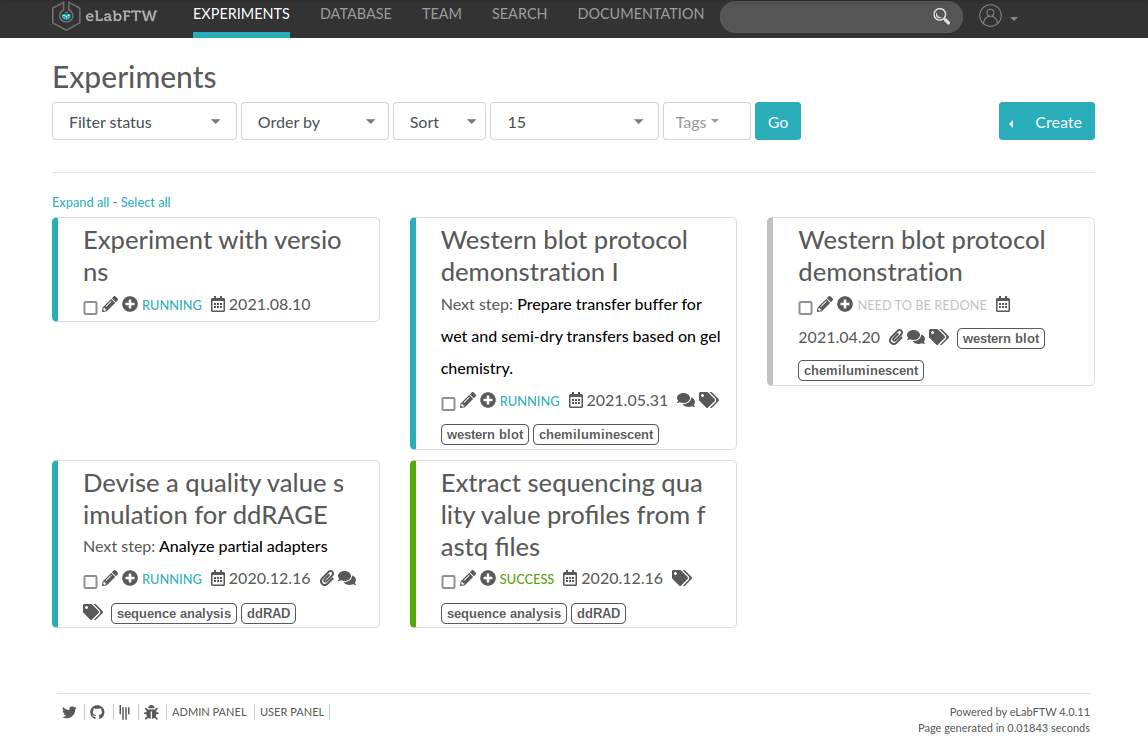
Change Default Template#
Every user can manage their own templates for specific experiments. However, the default template for the team, i.e. the template inserted per default when clicking the “Create” button, can only be changed through the “Experiments template” page in the “Admin panel”.