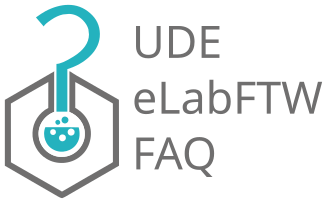eLabFTW at UDE — FAQ#
This website contains a collection of frequently asked questions about the usage of eLabFTW. As a living document based on the experience of scientists, this list is not complete. This document is maintained by the Team Research Data Services of the University of Duisburg-Essen.
Terminology#
To better distinguish the different permission levels present in eLabFTW, we use the term Team Admin to refer to the administrator of a team. In the official documentation and in the software itself, these are referred to as “Admins”. A Sysadmin on the other hand is responsible for a whole instance of eLabFTW, i.e. for a specific installation or server.
What is where?#
This FAQ is split into several sections:
User FAQ deals with questions related to the everyday use of eLabFTW. Occasionally these can touch on the work for Team Admins and Sysadmins.
Admin FAQ covers topics related solely to the administration of a running elabFTW instances. This section is mostly relevant for Team Admins and Sysadmins.
Admin Checklist contains steps for Team Admins assure good scientific practice.
To find specific question, browse the list of topics below. You can also use the search function to quickly find specific terms.
Notes for Contribution#
If you would like to see an addition, please reach us via rds@uni-due.de. Members of UDE can also directly propose changes to the git repository.
FAQ entries should be written in English. If the description would benefit from that, please illustrate it with an animated gif. The gifs used in this documentation were created with peek (works on linux). Similar results can be achieved with LICEcap (on Windows and OSX). Since some questions might be related to specific versions of eLabFTW, please add the version number to your question.
License#
This project is licensed under GNU General Public License v3.0. The logo and favicon of this project are derived from the eLabFTW logo created by Wikimedia User Elabftw, which is licensed under CC BY-SA 4.0.
All questions#
- User FAQ
- Login and Accounts
- Experiment Visibility
- Editing Experiments
- Organizing Experiments
- Is the an option to structure experiments into folders?
- Can I tag multiple experiments at once?
- Can I tag all experiments in a certain time range/ from a specific user/ containing a given text?
- Can I change how experiments are shown on the overview page? Can I get a tabular view of my experiments?
- How can I search for experiments which have two (or more) specific tags?
- Can I search for the content of experiments?
- Can I search for the content of attached files?
- Can I search for structural formula in my experiments?
- Can typos in tags be resolved?
- Comments
- Multimedia, Images, Imports
- Teams
- Project Management and Collaboration
- Admin/ Setup
- Team Admin checklist
- Retiring a user account